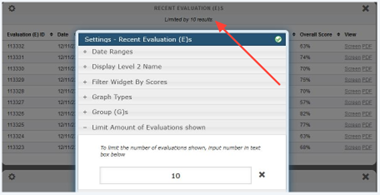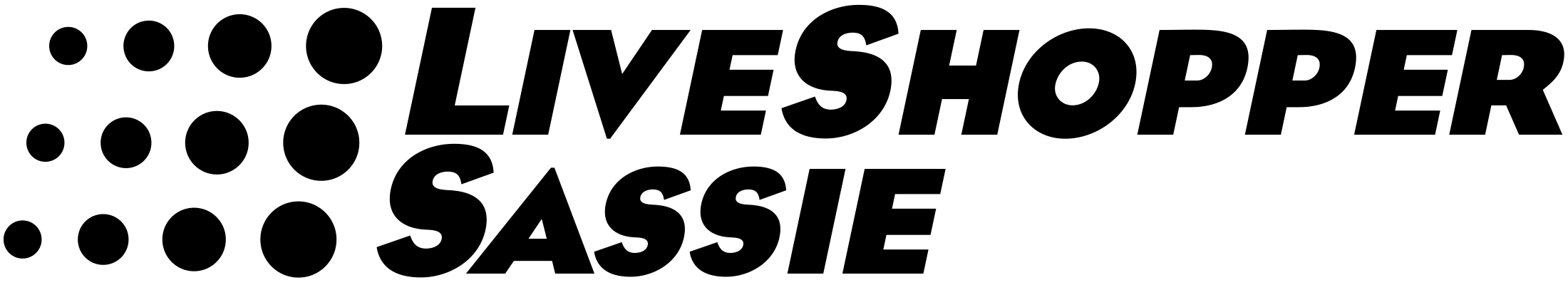Dragon “Recent Evaluation” Widget

In our latest Dragon update, we’ve added new functionality for the “Recent Evaluations” widget. Specifically, when the graph type is set to Table format, it now includes the following options:
Added ‘Filter Widget By Scores’ to Settings
Based on the Data Focus selection (Overall, Sections or Questions), users can set Above or Below and a numeric value to limit the results of the widget.
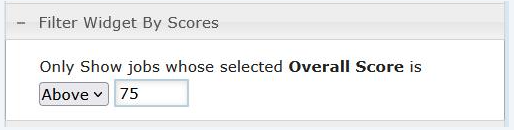
Added Column Sorting for all Columns
Now you can click twice to alternate between Ascending and Descending sorts.
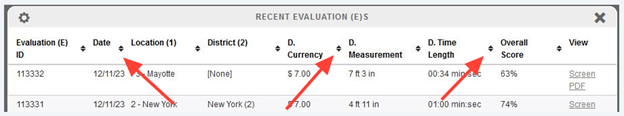
Added ‘Additional Question Columns’ to Settings
Users can select up to five different questions to display in the results.
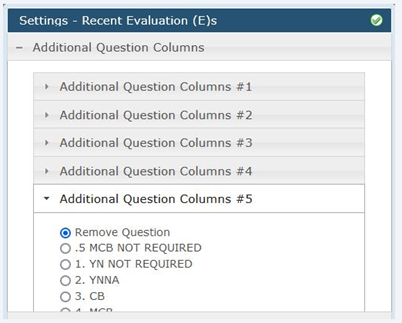
Added ‘Additional Question Columns Custom Headers’ to Settings
Each Question Column added will have a text entry field to use custom text instead of the question text. This optional field is designed for questions with long text to improve widget formatting.
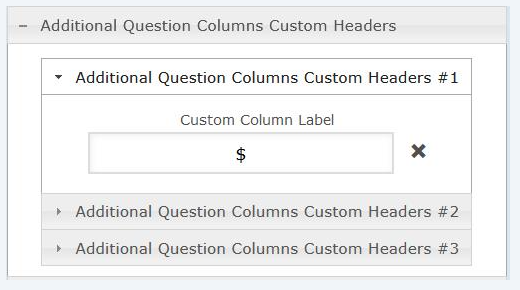
Added ‘Display Level 2 Name’ to Settings
This setting adds the Level 2 Name to the results in addition to the Level 1 Name.
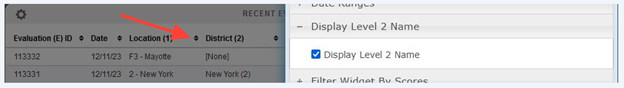
Added ‘Limit Amount of Evaluations Shown’ to Settings
This is a numeric field to limit the results of the widget to ‘X’.