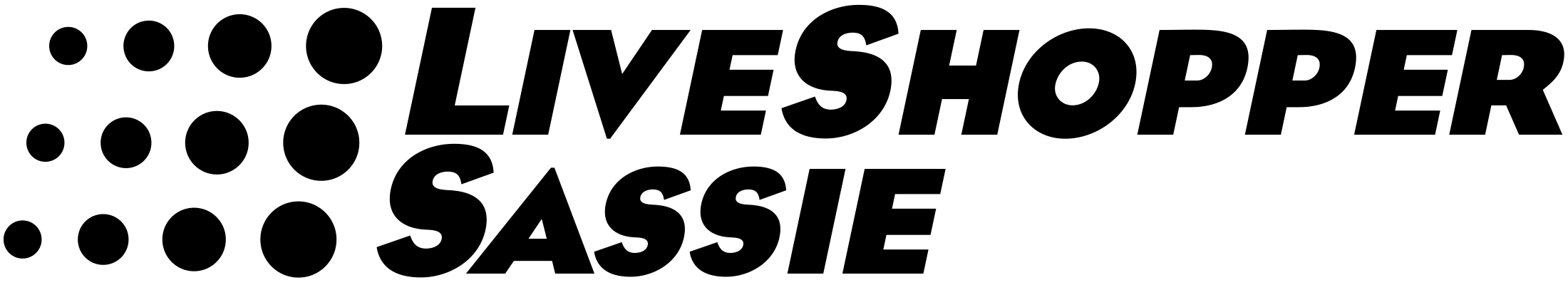Admin Shop Review modification to hide questions hidden by Rulez

Questions that are hidden by Rulez will now be hidden on the Admin Review page by default. (configurable in Survey Settings)
Responses to those hidden questions CAN be set to automatically delete. (Requires Review History Module)
Admin Review Page
We have added a button on the Admin Review page labeled “Show questions hidden by Rulez” that toggles the view in real time.
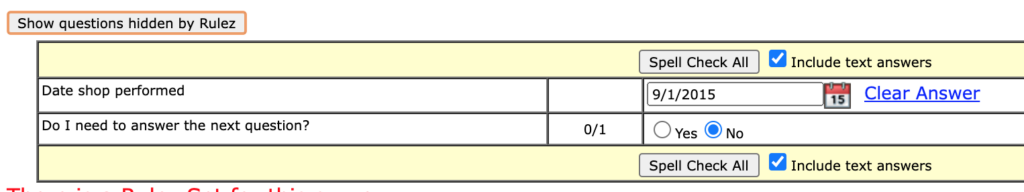
When clicked, the text of the button changes to “Hide questions hidden by Rulez” and the questions that were previously hidden appear.
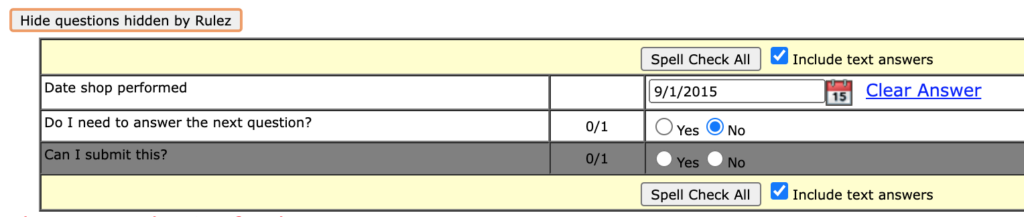
Survey Settings Page
Two new checkboxes in Survey Settings
Show “Rulez-Hidden” Questions on Review view is to disable the new show/hide functionality all the time (ie the way it used to be).
When it is unchecked, the new show/hide button will appear on the shop just above the question list. This button allows the user to toggle between showing and hiding those questions taken out of use by rulez.
Auto-Delete Responses to “Rulez-Hidden” Questions is to turn on the functionality to clear data from those questions not in use due to rulez. (Requires Admin Review History)
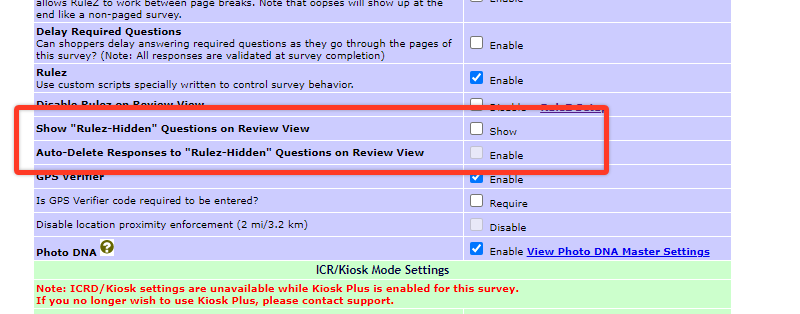
For more information on Admin Review History, please see our SASSIE Knowledge base article here: https://help.sassieshop.com/a/solutions/articles/9000192526?portalId=9000002941
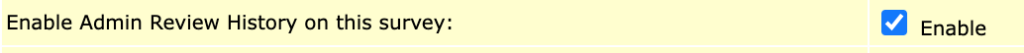
When the “Auto-Delete” checkbox is checked, a new checkbox labeled “Clear responses to Rulez Hidden Questions” will appear at the bottom of the Admin Review page, by the email trigger checkboxes and under the header “SHOP PROCESS OPTIONS”. This checkbox will default to checked.
When the shop is submitted while the box is checked, any data entered for questions that are out of use due to rulez will be cleared out of the shop.
If the user doesn’t wish to delete that data, they can uncheck the box before submitting the shop.
If the user accidentally leaves that checkbox set and the data gets deleted inadvertently, use Review History to restore the deleted data.
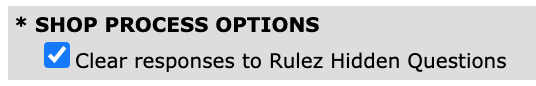
We hope that your Administrators and Reviewers enjoy this update. If you have any questions, please submit a Support Tracker and we will be happy to help.