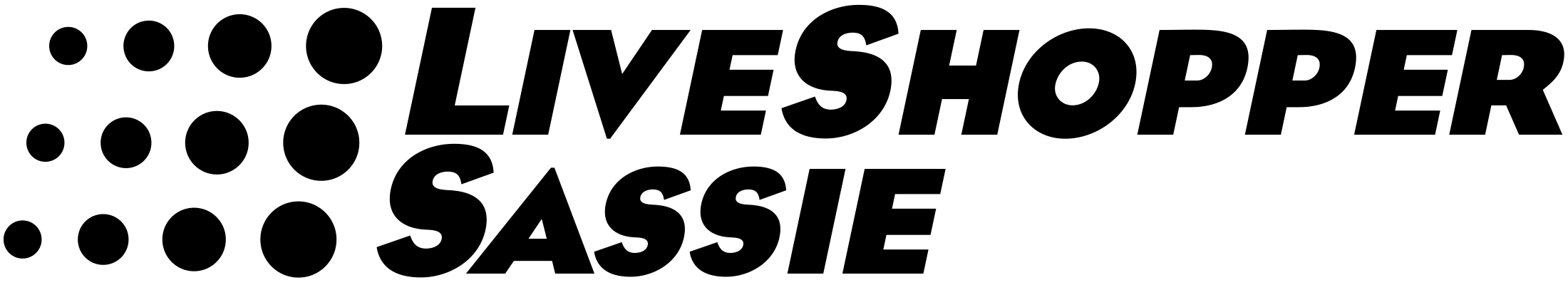Presto Batch Categories

Presto Batch Categories
A never-ending battle in the mystery shopping industry is finding shoppers to get the work done. But that’s just part of the story. It’s also making sure they are completing the shops and/or audits up to the standards you and your clients expect. What if I told you there is yet another awesome tool in Presto that can help take some of the stress out of the overall process for the shoppers while also streamlining the setup process for your projects? Welcome to the world of Batch Categories.
What are Batch Categories?
Batch Categories are a game-changer, allowing you to use the same survey for multiple scenarios while minimizing the risk of shopper errors. This is particularly useful when managing slightly different shops for the same project, such as a fast-food survey where the shopper must order a meal based on scenario while also answering questions that are mostly, but not entirely, the same.
How do Batch Categories work?
This innovative tool uses a hidden batch setting and custom code provided by Presto’s support staff to set a survey question, indicating the scenario for this shop. That question, in turn, triggers Presto Logic to show the questions and answer options that are appropriate for that scenario.
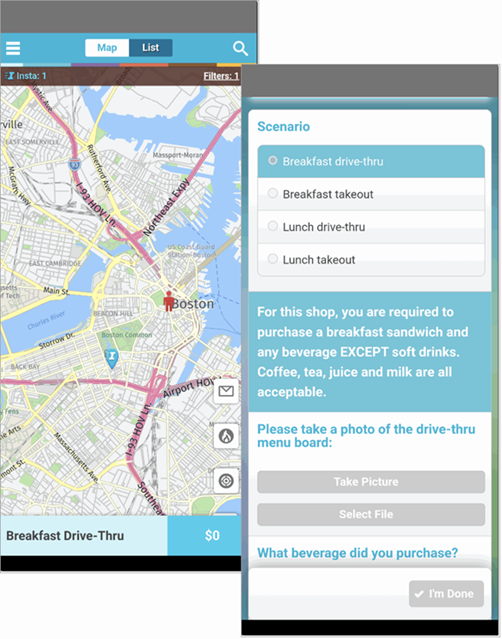
Let’s take a look at a real world example. Imagine you are working with a fast-food company that serves both breakfast and lunch. The client wants the shopper to evaluate both meals in both dine-in and takeout scenarios. The requirements are as follows:
- Four shop scenarios: breakfast drive-thru, breakfast takeout, lunch drive-thru, lunch takeout
- ALL breakfast shops require the shopper to purchase a breakfast sandwich and a beverage that is NOT a soft drink.
- ALL lunch shops require the shopper to purchase a lunch entrée and any beverage.
- ALL drive-thru shops require a photo of the drive-thru menu board
With Batch Categories, all these requirements can be met seamlessly using a single survey.
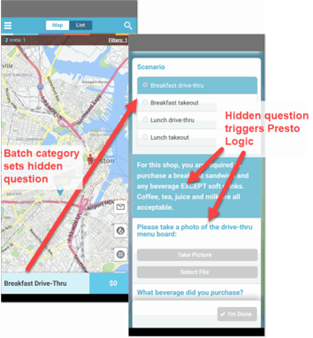
Why Batch Categories?
Work smarter, not harder. Batch Categories provide you with the tools to achieve just that—efficiency in project management and a more straightforward experience for your shoppers.
Ready to dive in and learn the exact steps for setting up Batch Categories? Click on the Presto support button below for detailed instructions and insights.